In Summer'16 release, salesforce has rolled out much-awaited geocodes feature that allows users to access latitude & longitude co-ordinates on standard addresses fields in few of salesforce objects. Supported objects are : Accounts, Contacts & Leads.
Now, all the existing and new records will have this lat and lon fields autopopulated based on the address provided there. These fields can not be added to layout directly. you would need to create formula to access their values on the page.
Steps to create formula :
1) Create a new formula field of type Number with 4 decimal places
2) In the formula editor, select fields and select BillingAddressLatitude field to view Billing Address Latitude co-ordinates.
Likewise, other formula fields can be created to capture longitude and geocodeaccuracy fields.
How do you intend to use these new fields? Share your thoughts
Now, all the existing and new records will have this lat and lon fields autopopulated based on the address provided there. These fields can not be added to layout directly. you would need to create formula to access their values on the page.
Steps to create formula :
1) Create a new formula field of type Number with 4 decimal places
2) In the formula editor, select fields and select BillingAddressLatitude field to view Billing Address Latitude co-ordinates.
Likewise, other formula fields can be created to capture longitude and geocodeaccuracy fields.
How do you intend to use these new fields? Share your thoughts
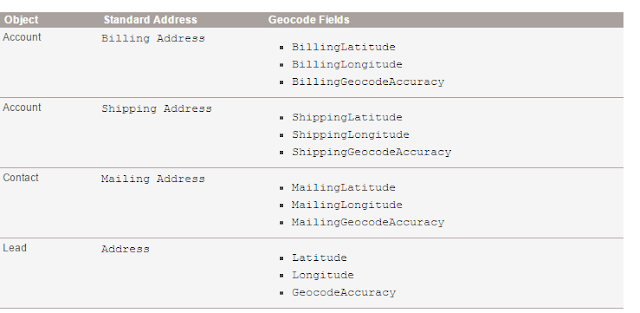

No comments:
Post a Comment